Vape Long And Prosper

Boldy go where no session has gone before with the galactic firepower of your own Wulf Mods Zapp Variable Voltage Battery. Designed to resemble the iconic sci-fi phasers of pop culture, the Zapp is a truly one-of-a-kind creation with immersive details including trigger pull activation and a bright LED strip for light up effects. Inside the Zapp is a real cartridge enterprise, providing a 500mah battery for clouds powerful enough to give Spok the giggles, 5 voltage options (2.4, 2.8, 3.2, 3.6, 4.0v) to put you in the captain’s seat of your sessions, and a 12s pre-heat to beam your cartridges up to maximum potency.
With fast USB-C charging capabilities and universal 510 threaded cartridge compatibility of all sizes, the Zapp has all the quality of life upgrades required to make using it a breeze. The Wulf Mods Zapp is now available for your sessions in a choice of 9 different spatter color options including blue-black, purple-black, and more.
Loading the Wulf Mods Zapp
To commence your cloud voyage on the Wulf Mods Zapp, you must first select any of your 510 cartridges and carefully twist it into the threaded connection located on the muzzle / front of your device. Continue twisting until the connection is firm and you are all ready to get started on using your Wulf Mods Zapp.
Using Your Wulf Mods Zapp
Fire up your Wulf Mods Zapp for some cartridge fun by first pressing the trigger / power button 5x in a row - yes, the Zapp is controlled with its trigger acting as a fully functional power button for an even more immersive experience.

Once you’ve powered on your Zapp, your screen will light up and your top LED will flash - this lets you know you're ready to hold down the trigger / power button for usage. When your session is complete, simply press the trigger / power button 5x in a row to power it off for safe storage.
Adjusting The Voltage On Your Wulf Mods Zapp
To switch between the 5 different voltages on the Wulf Mods Zapp pull the trigger / power button 3x in a row. This will switch you to the next Voltage in line, repeat the 3x trigger pulls to continue switching through settings until you’ve found your desired choice.
Pre-Heating Your Wulf Mods Zapp
For an extra fiery cloud, press the trigger / power button 2x in a row to activate your 12s pre-heat function. When successfully input, your screen will display “1.8v” and your LED light will rapidly shift between colors to let you know the pre-heating is underway. When the 12s are up, your device will return to normal and you can take a draw as usual for a super charged extra flavorful blast of cartridge power. To stop your pre-heat mid heat, simply press the power button 1x and it will revert to normal.
Charging the Wulf Mods Zapp
To charge your Wulf Mods Zapp utilize the USB-C charging port located at the back of the device. When plugged in, your digital display will flash the current battery % level all the way until 99%, at which point your screen will stop flashing to let you know it is fully charged.
Troubleshooting Your Wulf Mods Zapp
Keep all of your Wulf Mods Zapp sessions moving smoothly with the help of this list of common troubleshooting errors.
- Short Circuit Warning: If your Zapp is experiencing a short circuit, your LED will flash red 5x in a row. Cease using that cartridge until the warning subsides.
- Low Battery Warning: When your Zapp needs a charge, the screen will flash 3x and display a 0%.
- Open-Circuit Warning: If your LED light flashed 2x, this means you have an open-circuit and need to change your cartridge.
- Time Out Warning: To prevent overheating, if you hold down the trigger / power button for longer than 15s, your Zapp LED light and screen will flash 3x.
How to Clean Your Wulf Mods Zapp
To guarantee your Wulf Mods Zapp Variable Voltage Battery is always operating at 100% efficiency, we recommend that you take the time to clean your device.
First power off your Wulf Mods Zapp and remove the cartridge. Now you can take a q-tip or swab and dampened lightly with isopropyl alcohol and clean the threaded connection on your Zapp, gently removing any material build up for a clearer connection. Then you can wipe down the exterior of your Zapp, before setting it aside and allowing it ample time to completely dry.


What’s Included:
- (1) Wulf Mods Zapp Variable Voltage Battery
WARNING: Do not charge with a powerbank of 5V or higher. Do not charge in your car. Do not overcharge. Failure to follow these instructions could result in battery damage and frying of the internal system.